Choosing the Right Authoring Tool for Your eLearning Course
Beatles or The Stones…Zeppelin or The Who….Storyline or Captivate? These are the great debates of our lifetime.
Ultimately, the choice between Articulate Storyline and Adobe Captivate will depend on your specific needs and preferences. If you are looking for a more intuitive and user-friendly interface with a focus on narrative-driven courses, Articulate Storyline may be the better choice. If you are looking for a more feature-rich tool that emphasizes simulations and responsive design, Adobe Captivate may be the better solution.
At Allegro Media Design, we tend to nudge clients in the direction of Storyline. They have historically been far more proactive about implementing updates user feedback. However, there have certainly been some projects over the years where Captivate was the better solution for us. Let's take a look at both.
Key Differences Between Storyline and Captivate
Here are some key differences between the two.
- User Interface: The user interface of Articulate Storyline is more intuitive and user-friendly, with a simpler design and layout, while Adobe Captivate's interface can be more complex and daunting for beginners.
- Content Creation: Both tools offer a wide range of multimedia options for creating interactive and engaging eLearning content. Articulate Storyline has a greater focus on creating narrative-driven courses and offers more options for creating complex branching scenarios. Adobe Captivate, on the other hand, has a greater focus on simulations, software demonstrations, and responsive design.
- Quizzing and Assessment: Articulate Storyline provides a wider range of quiz and assessment options, including graded and survey-type questions, drag-and-drop activities, and randomized question banks. Adobe Captivate also offers similar options, but with a stronger emphasis on the use of branching scenarios and scenario-based questions.
- Mobile Compatibility: Both tools are mobile-compatible and allow for responsive design, and both include features specifically designed for mobile devices, such as gesture support and mobile-friendly playback.
- Pricing: Articulate Storyline offers a one-time purchase cost as well as an Individual/Team subscription model, while Adobe Captivate is a subscription-based service. The pricing for both tools varies depending on the version and features selected.

Which eLearning Authoring Tool is Right for You?
Still not sure which is right for you? When choosing an authoring tool for an eLearning course, there are several factors to consider. Here are some steps you can follow to help you choose the right authoring tool:
- Determine your course requirements: Before choosing an authoring tool, you need to have a clear understanding of your course requirements. For example, do you need to create interactive quizzes, videos, or animations? Do you need to support different languages or mobile devices? This will help you narrow down the list of authoring tools that meet your specific needs.
- Evaluate ease of use: The authoring tool should be easy to use for both the course designer and the end-users. It should have a user-friendly interface and intuitive navigation that allows you to create and publish your eLearning course quickly and efficiently.
- Consider your budget: Authoring tools come at different price points. You need to consider your budget and determine how much you are willing to spend on the tool. Some authoring tools require a one-time purchase, while others are subscription-based. You should also consider any additional costs, such as licensing fees or maintenance costs.
- Assess compatibility: The authoring tool you choose should be compatible with the learning management system (LMS) you plan to use. This will ensure that your course is easily accessible and compatible with your LMS.
- Look for support and resources: It is important to choose an authoring tool that comes with good customer support and resources, such as tutorials, forums, and documentation. This will help you troubleshoot any issues that may arise during the course development process.
Still can’t decide? Here’s our recommendation…download both! They both offer free trials. Spend an hour in each creating the same slide from a storyboard to see which works better for you. If you’re still undecided after that, hit us up at Allegro Media Design and we’ll do the build for you so you can focus on more important matters….like deciding between the Beatles and the Stones.
More Articles


Gamification in eLearning: Why It Works and How to Implement It
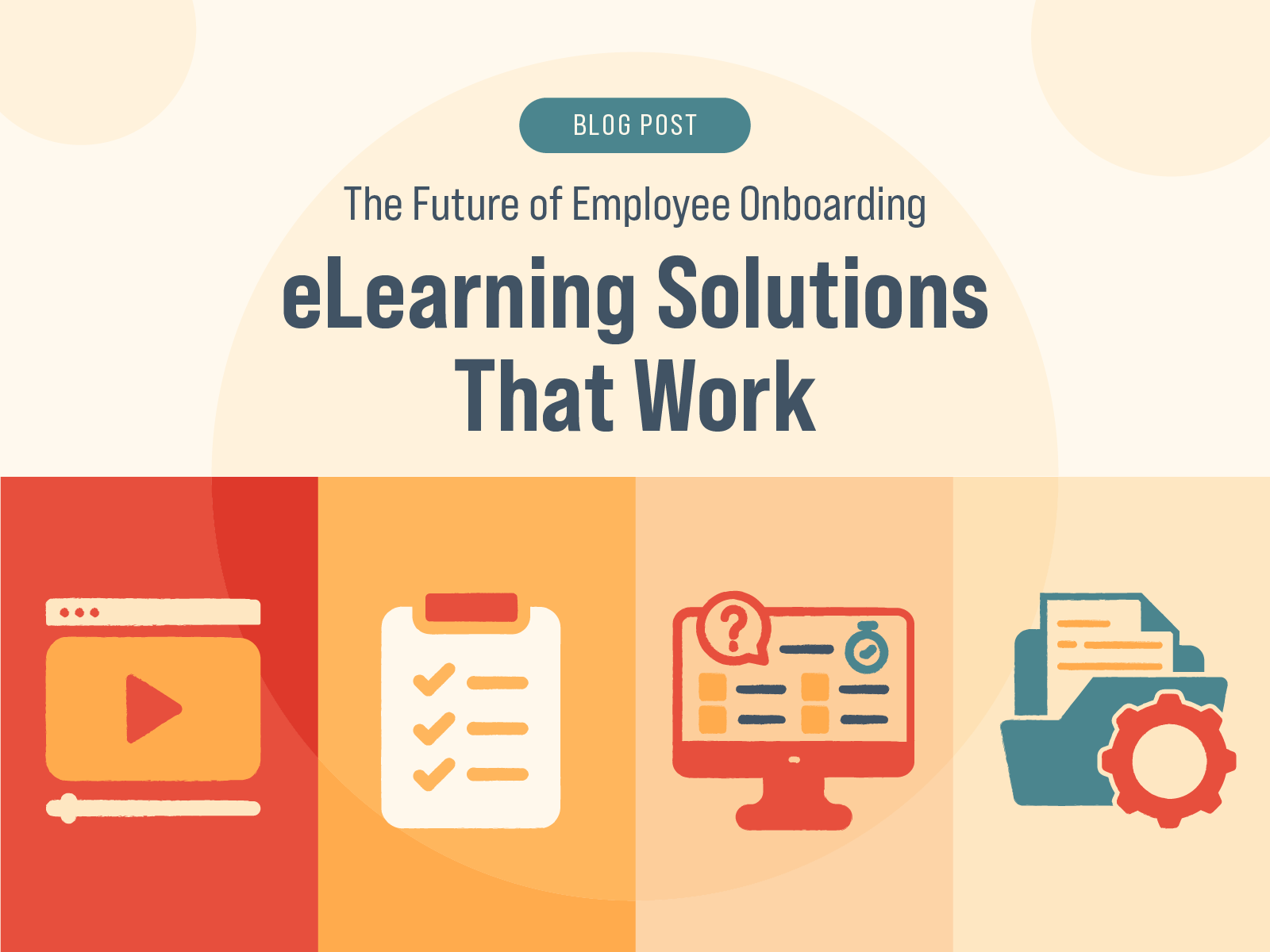
The Future of Employee Onboarding: eLearning Solutions That Work
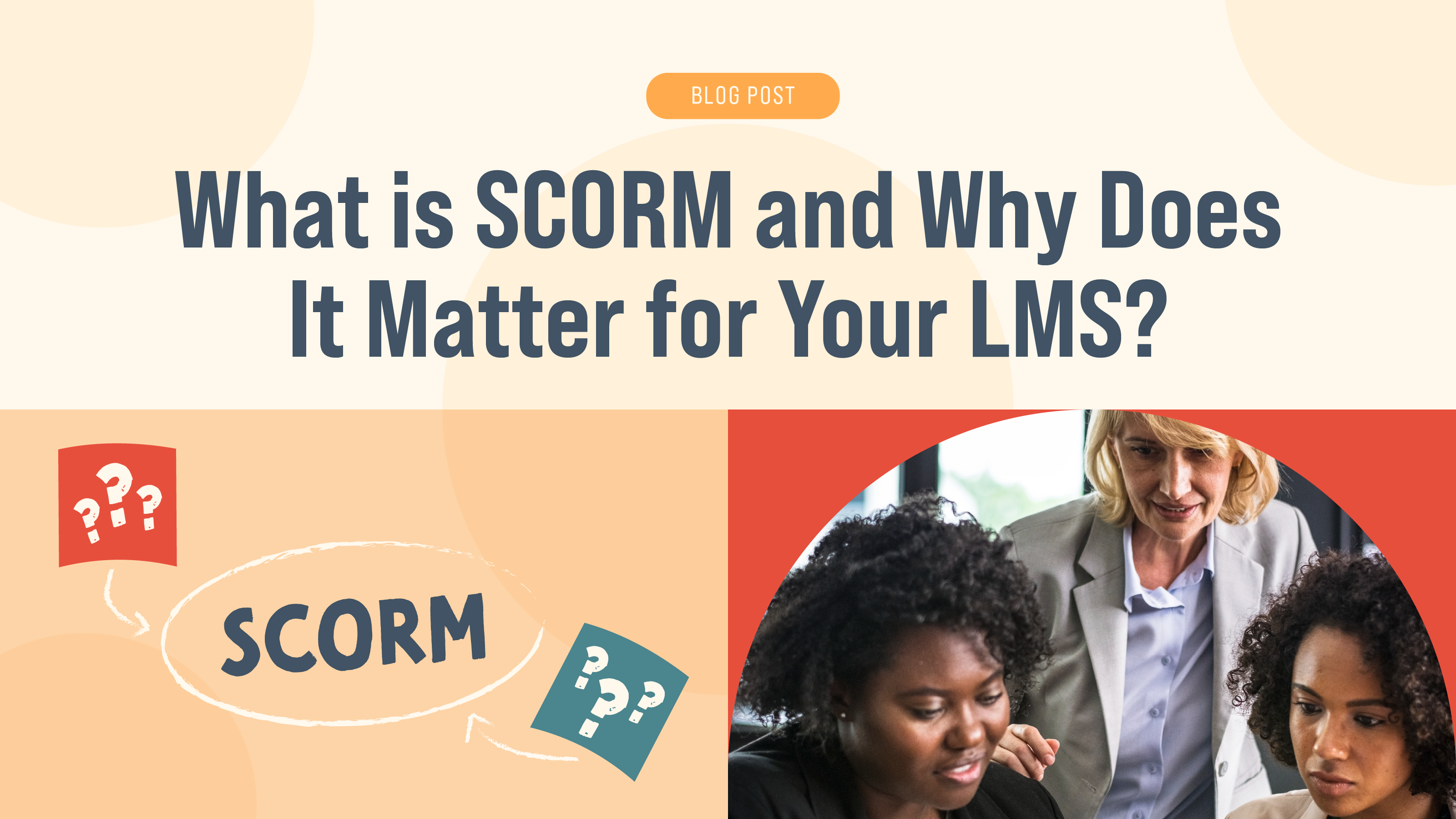
What is SCORM and What Does it Matter

Accessibility in eLearning: Why It’s Essential and How to Achieve It

Microlearning: Bite-Sized Training for Big Results

Soft Skills Training Through eLearning: Building Better Leaders

How to Write Learning Objectives for eLearning Courses

When to Outsource Your eLearning Development (and How to Choose the Right Partner)

Employee Engagement in 2025: How eLearning Can Help

Training for a Multigenerational Workforce: Meeting Everyone’s Needs

The Future of eLearning: 4 Trends Shaping the Industry

How To Find the Right eLearning Developer

What Makes eLearning Effective?

Transform Your eLearning with the Magic of Animation

How to Use Audio to Enhance eLearning

Boost Learning Efficiency with Microlearning

Give Your Dated eLearning a Fresh Facelift

The Process of eLearning Part 5: The Implementation Phase

The Process of eLearning Part 4: The Development Phase

The Process of eLearning Part 3: The Design Phase

The Process of eLearning Part 2: The Analysis Phase

The Process of eLearning Part 1

Empower Your Workforce with Self-Paced Training

Elevate Your Training with Exceptional Visual Design

Taking the Confusion Out of SCORM

Embrace Efficiency: The Power of Outsourcing Your eLearning Production

Mastering eLearning: Elevating Corporate Training Through Scenario-Based Learning

Converting ILT to vILT: Embrace the Virtual Shift

Spice Up Your Boring Corporate Training With Animated Videos Copy

From Concept to Clicks: The Crucial Role of eLearning Developers

Lost in Translation: Mastering Multilingual eLearning

Training Crossroads: ILT or eLearning – What's Your Strategy?

How to Transform Boring Compliance Training

Last-Minute Crunch? Allegro Media Delivers Rapid eLearning Solutions Just-In-Time!

The Art of Chunking (or How to Eat a Whale)

Zen & The Art of eLearning Maintenance: Finding Harmony with Allegro Media Design

How to leverage ChatGPT for eLearning Applications

What Should I Look for When Hiring an eLearning Vendor?

Unveiling the Future of eLearning: Trends to Watch in 2024

Subject Matter Experts: Be Proud! Allegro loves you just how you are!

What in the World is an LMS?

Enhancing eLearning Engagement: The Power of Scenario-Based Interaction with Stylized 3D Motion Images

Enhancing eLearning with DALL-e: Adding Visual Reinforcement for Engaging Corporate Training

High Quality Audio is ESSENTIAL in Modern eLearning

What in the World is SCORM?

A Complete Guide to Leadership Training and Development

Benefits of Customer Service eLearning Training

14 Tips To Effectively Use Audio for eLearning Courses

10 Instructional Design Tips for Effective eLearning

Why You Should Use eLearning For Product Training

Benefits of Voice Overs for Your Business

How to Create Great eLearning Content: 9 Tips

Video Marketing for Business: 10 Benefits of Promotional Videos

Gamification in the Workplace: Why and How to Use It

5 Best Practices for Training Remote Employees

How to Avoid eLearning Burnout and Fatigue

What Is Customer eLearning Training and Why Do You Need it?

8 eLearning Sales Training Best Practices: Tips & Use Cases

How to Effectively Use Videos in eLearning

Best Practices for Remote Employees Onboarding with eLearning

Why You Should Invest in Corporate eLearning?

How Can eLearning Reduce Employee Burnout?

How to Motivate Employees to Participate in eLearning Training: 9 Tips

eLearning Trends and Predictions: 2022 Forecast

7 Reasons to Outsource Your eLearning Course Development
%20to%20Virtual%20Instructor-Led%20Training%20(VILT).jpg)
How to Convert Instructor-Led Training (ILT) to Virtual Instructor-Led Training (VILT)

12 Best Tips on How to Improve Employee Training with Gamification in 2021-2022

What Is Compliance Training and Why Is It Important for Your Business?
%20vs.%20eLearning.jpg)
Instructor-Led Training (ILT) vs. eLearning: Which Should I Choose?

The Difference Between An Instructional Designer And An eLearning Developer
















